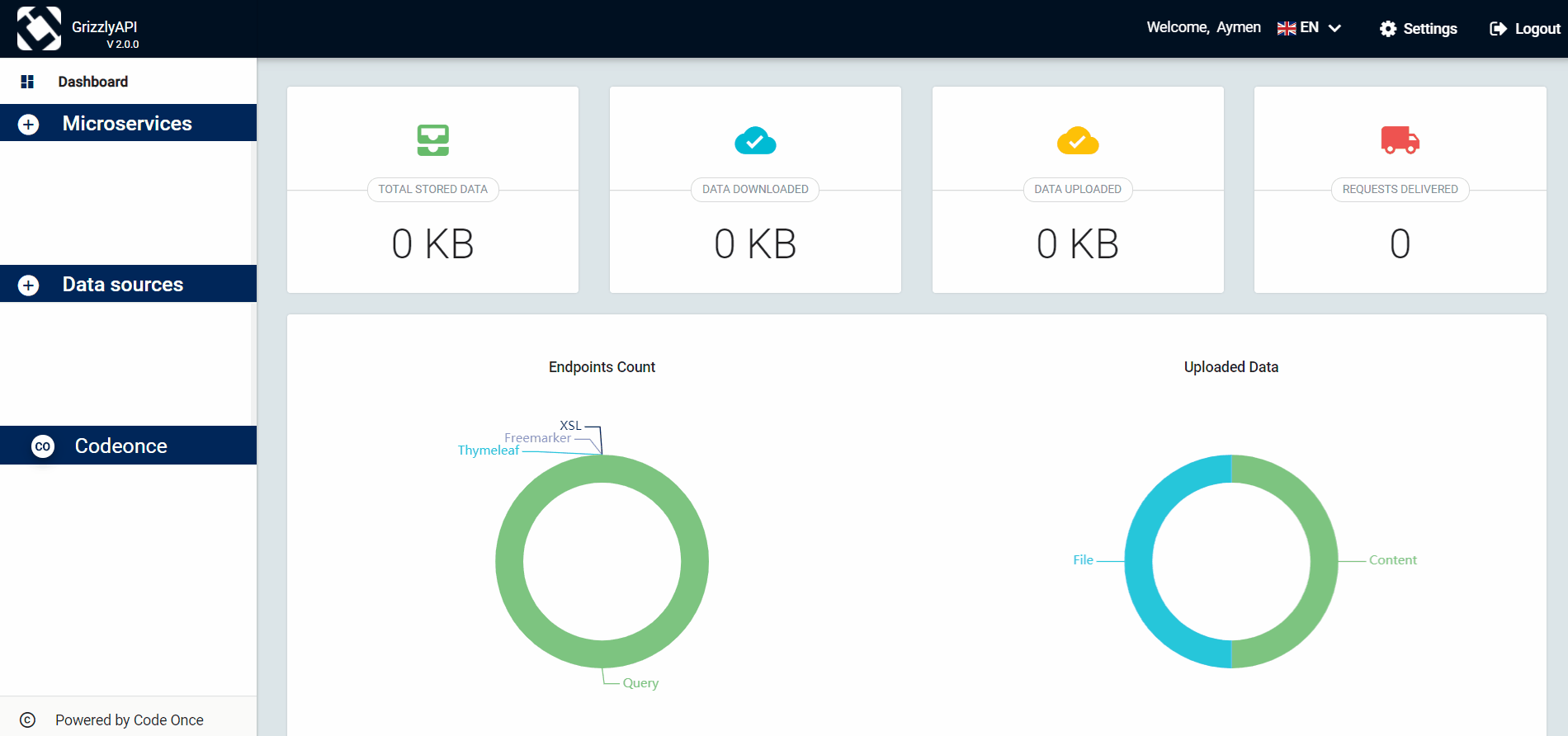Elasticsearch
Manage your microservice database using Elasticsearch
Using Grizzly API you can create a microservice based on Elasticsearch with specifiying the port and the host
Added to Grizzly API, you can use your CLI to manage your Elasticsearch database using these commands
To create a database you can use this command :
grizzly create datasource [-- <args>]
Arguments :
–name : to specify the name of the datasource (required)
–provider : to specify the datasource provider (Example ELASTICSEARCH)
–host : to specify the datasource host
–port : to specify the datasource port
Example :
grizzly create datasource --name ProductsDB --host localhost --port 9200 --provider ELASTICSEARCH
To update the name of a datasource you can use these commands :
grizzly update datasource [-- <args>]
Arguments :
– name : to specify the name of the datasource to update
– new : to specify the new name
Example :
grizzly update datasource --name ProductsDB --new UsersDB
To delete a datasource you can use this command :
grizzly delete datasource [-- <args>]
Arguments :
– name : to specify the name of the datasource to delete
Example :
grizzly delete datasource --name ProductsDB
To show a specified datasource you can use this command :
grizzly show datasource[-- <args>]
Arguments :
– name : to specify the name of the datasource to show
Example :
grizzly show datasource --name ProductsDB