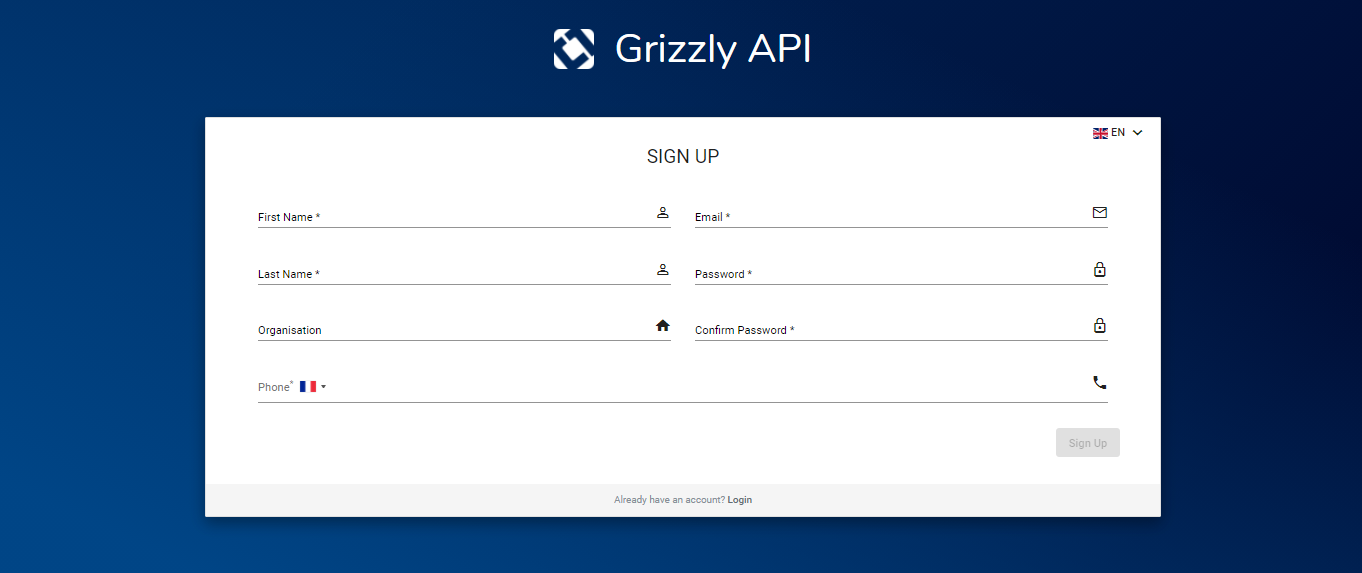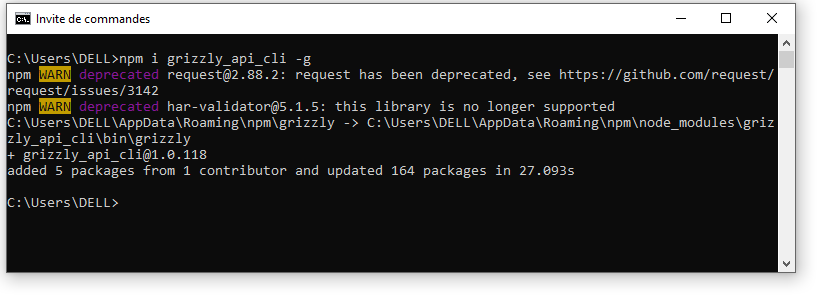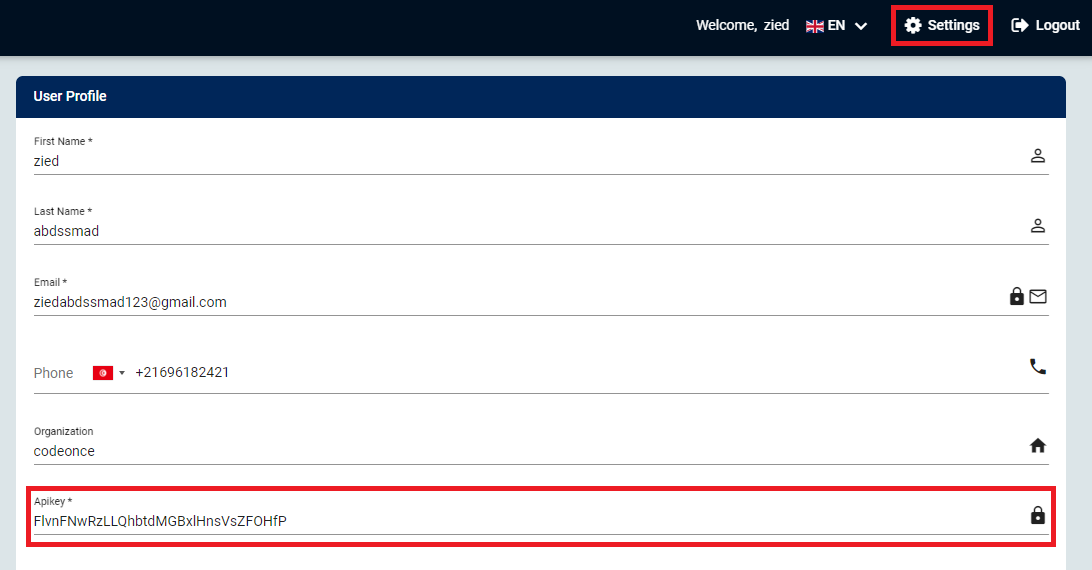Account Creation and Settings
You can create your own Grizzly API account for free by tapping here SignUp
Landing on the sign up page you can now create your own account by filling all the required information.
After you successfully fill the account creation form , a confirmation email will be sent to the provided email address.
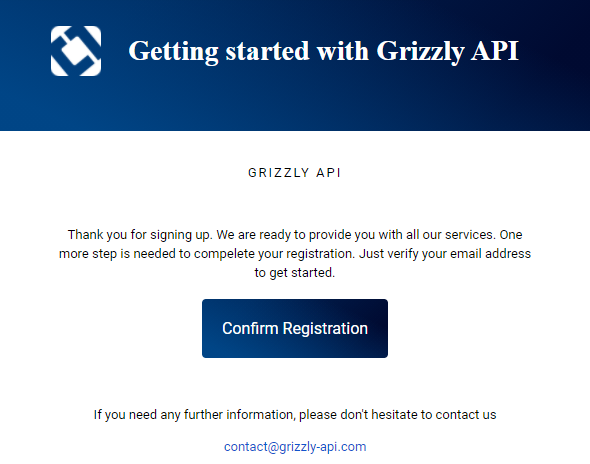
Once you confirmed your account by clicking on the Confirm Registration button, you will be redirected to the Login page where you can fill it with the proper information.
You can also connect to Grizzly API by an existing Github account.
Congratulations you are now a Grizzly API user, you can benefit from all the Grizzly API features provided by the website. Also Grizzly API Team has provided another way to benefit from all theses features using only the CLI. To do so you have to download the Grizzly API CLI from the npm registry or by taping this command npm i grizzly_api_cli -g into your terminal.
Now you have Grizzly API CLI installed on your local machine, you can use the Grizzly commands. First of all you have to configure your previously created account with CLI installed locally, therefore you have to pick the API Key provided with your account.
Once you viewed your apikey you can copy it to configure your Grizzly CLI once and for all.
$ grizzly config --apikey <your api key>
To display your API KEY :
$ grizzly show apikey
Congratulations now you have Grizzly CLI installed and configured with your account, you can execute your Grizzly commands without having to login each time.