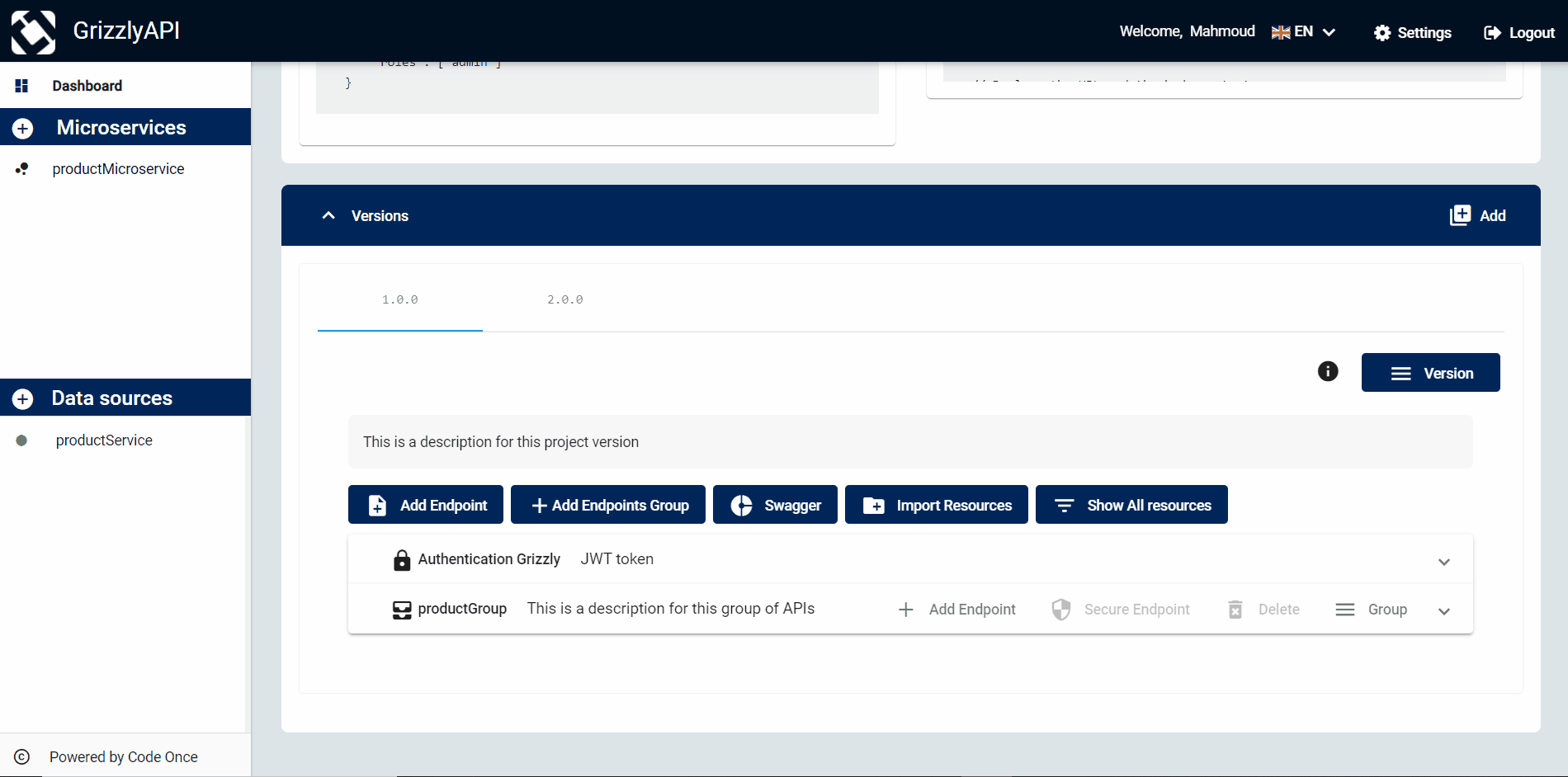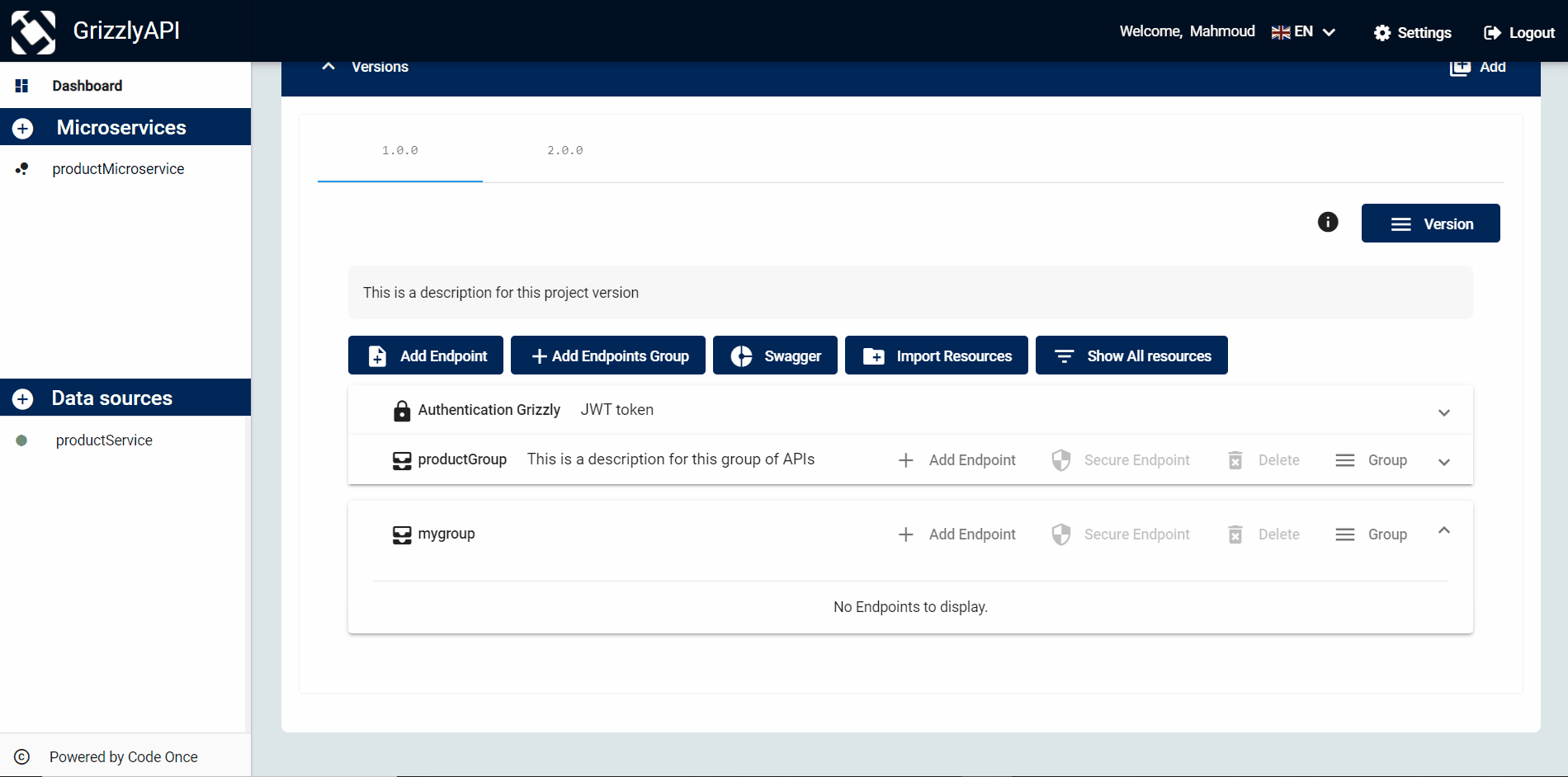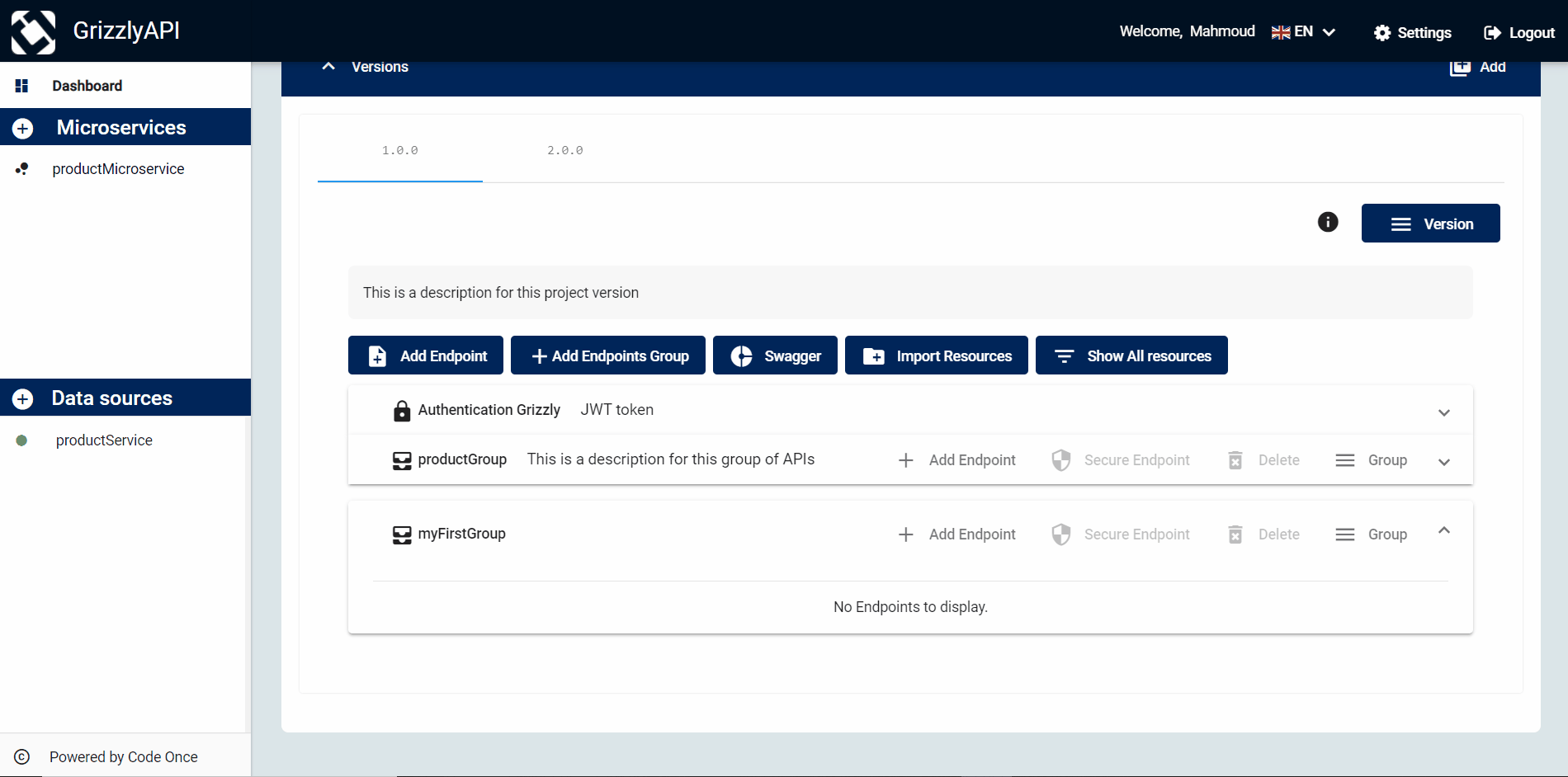Manage Groups
To add a new group of your microservice you can follow these few steps :
Click on Add EndpointsGroup Button
A modal will appear. Add the name and the description of the group
Click on the Confirm Button to save.
To update a group of your microservice you can follow these few steps :
Click on the Group Menu Button and select Edit Group
A modal will appear. Edit the name and the description of the group
Click on the Confirm Button to save.
To delete a group of your microservice you can follow these few steps :
Click on the Group Menu Button and select Delete Group
A modal will appear. Click on the Confirm Button to delete.