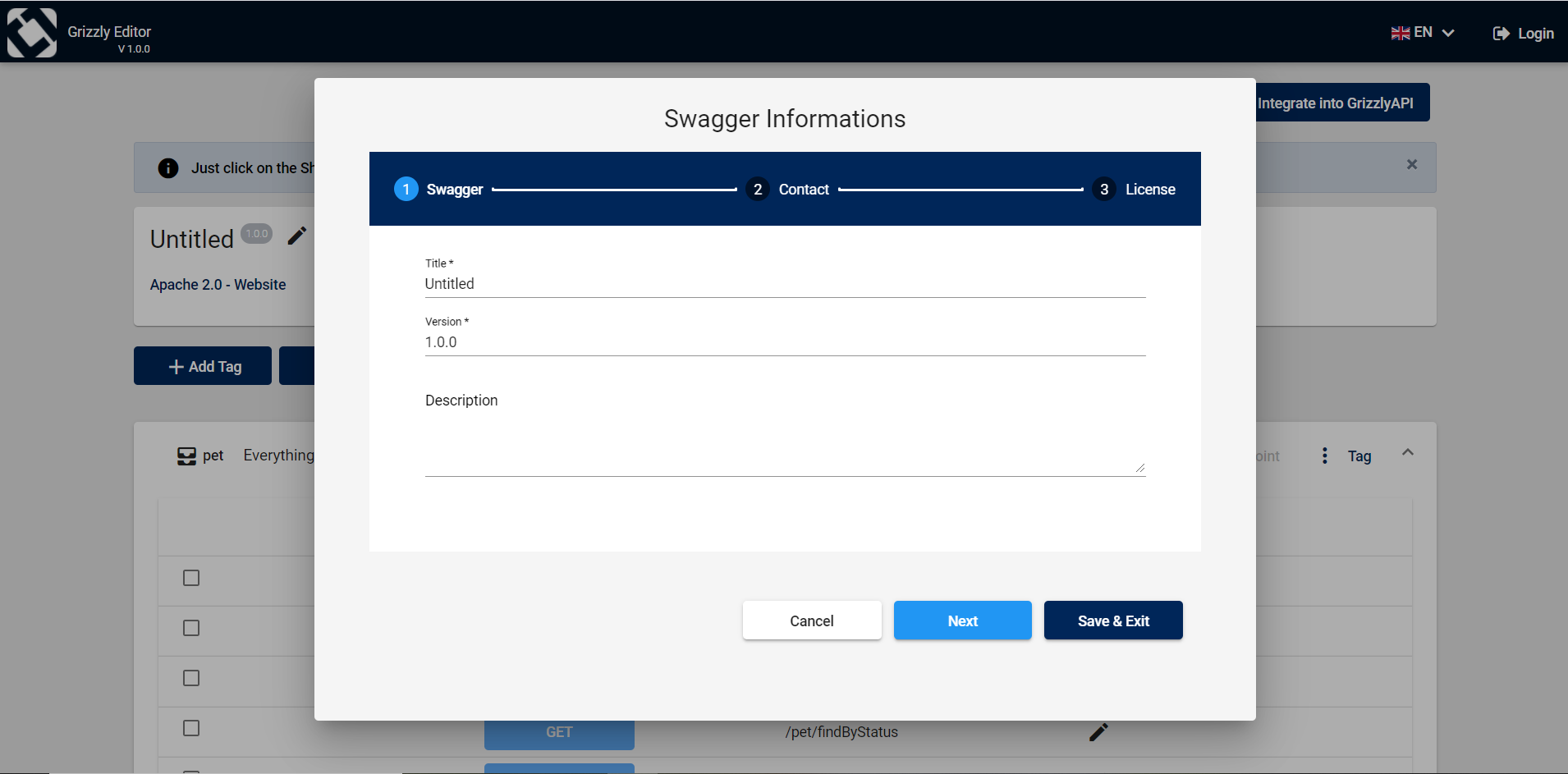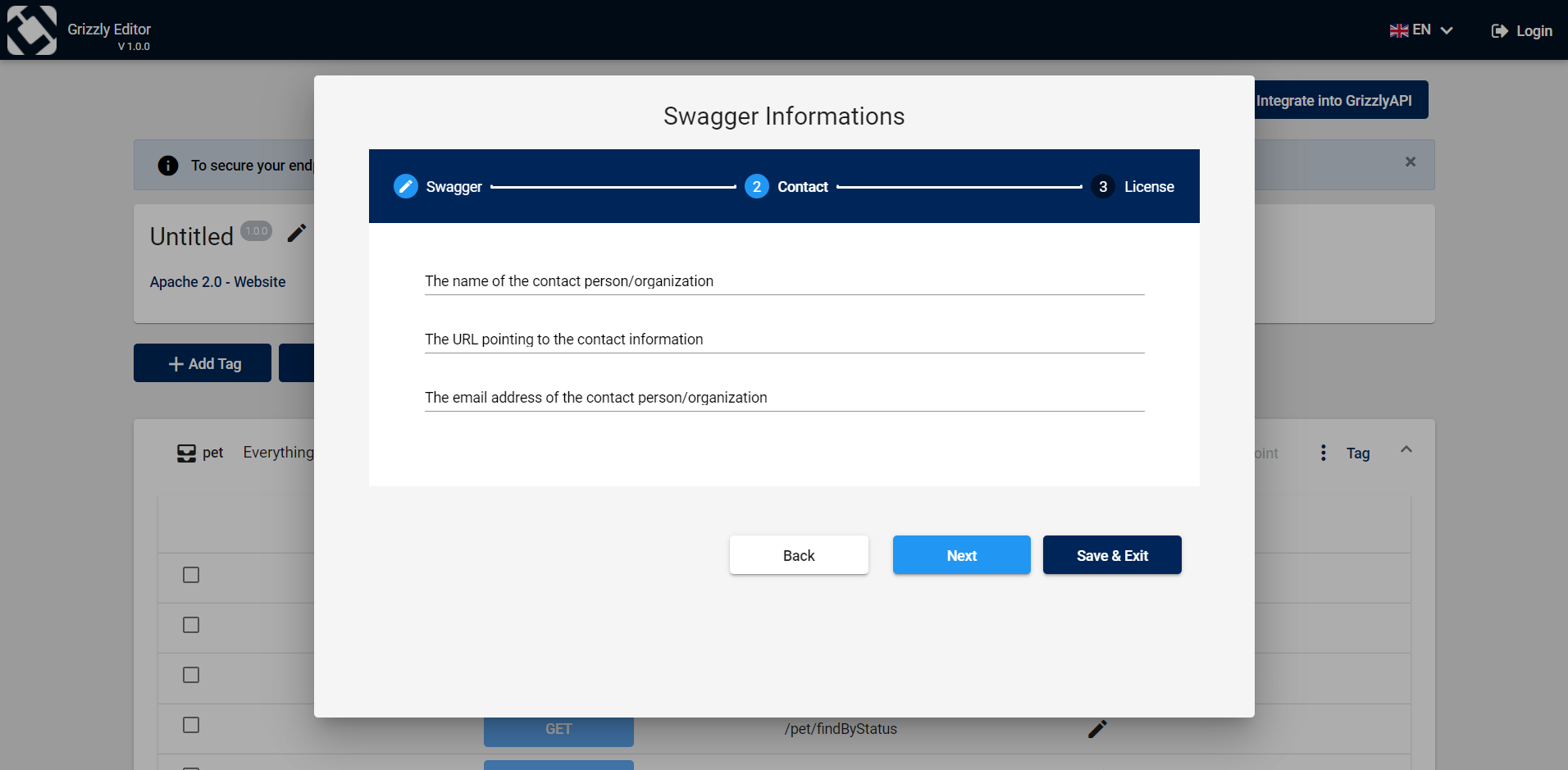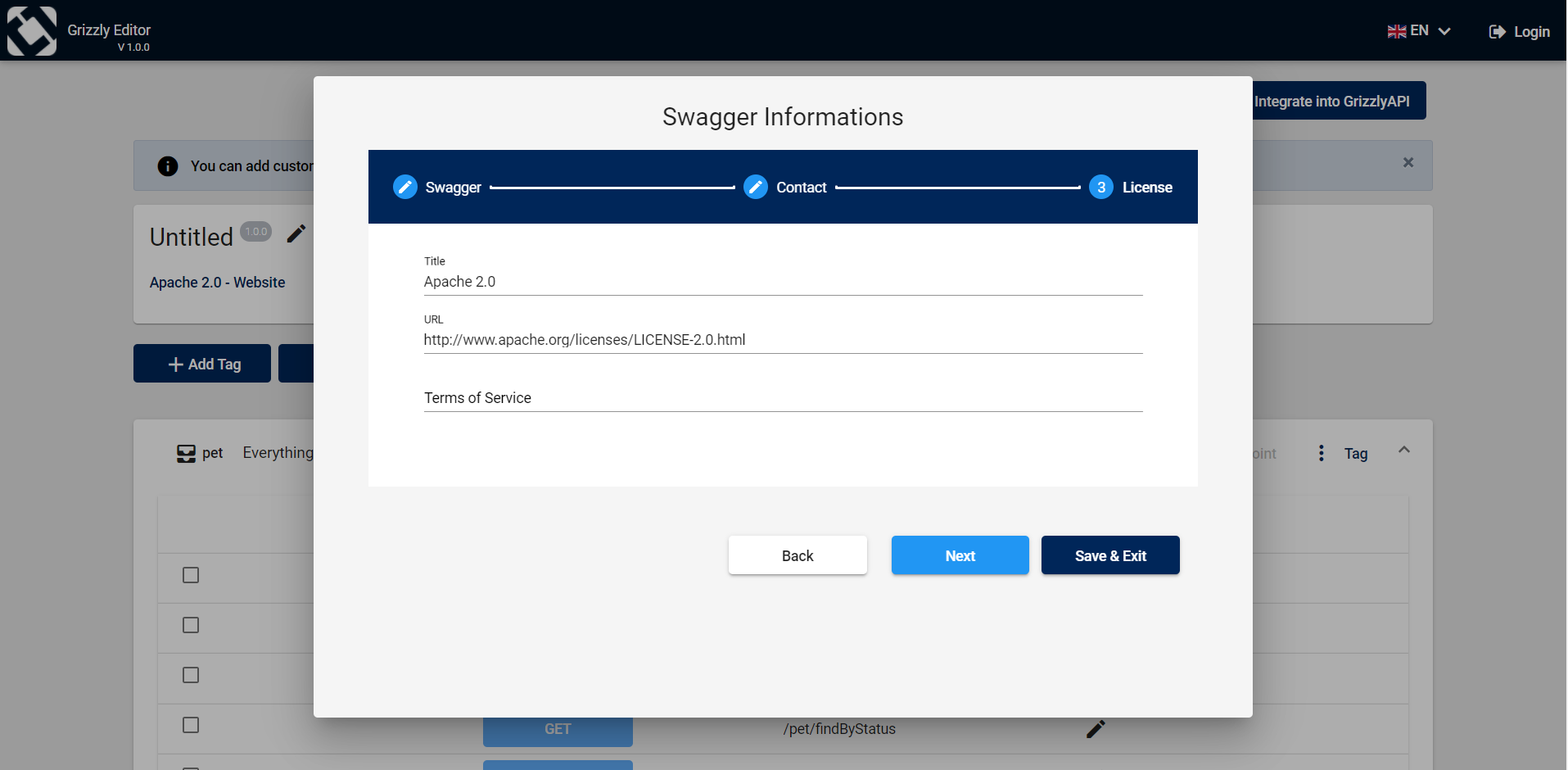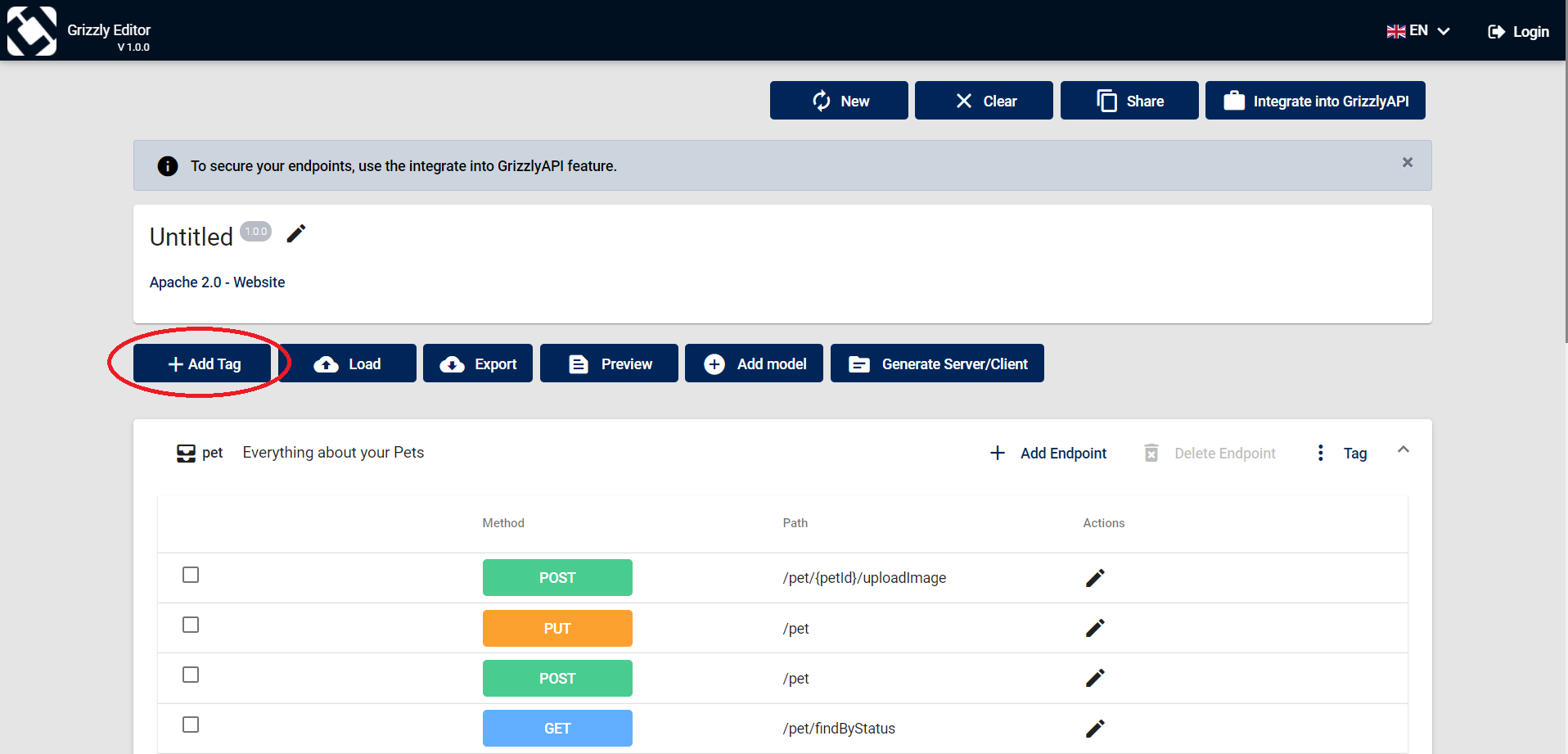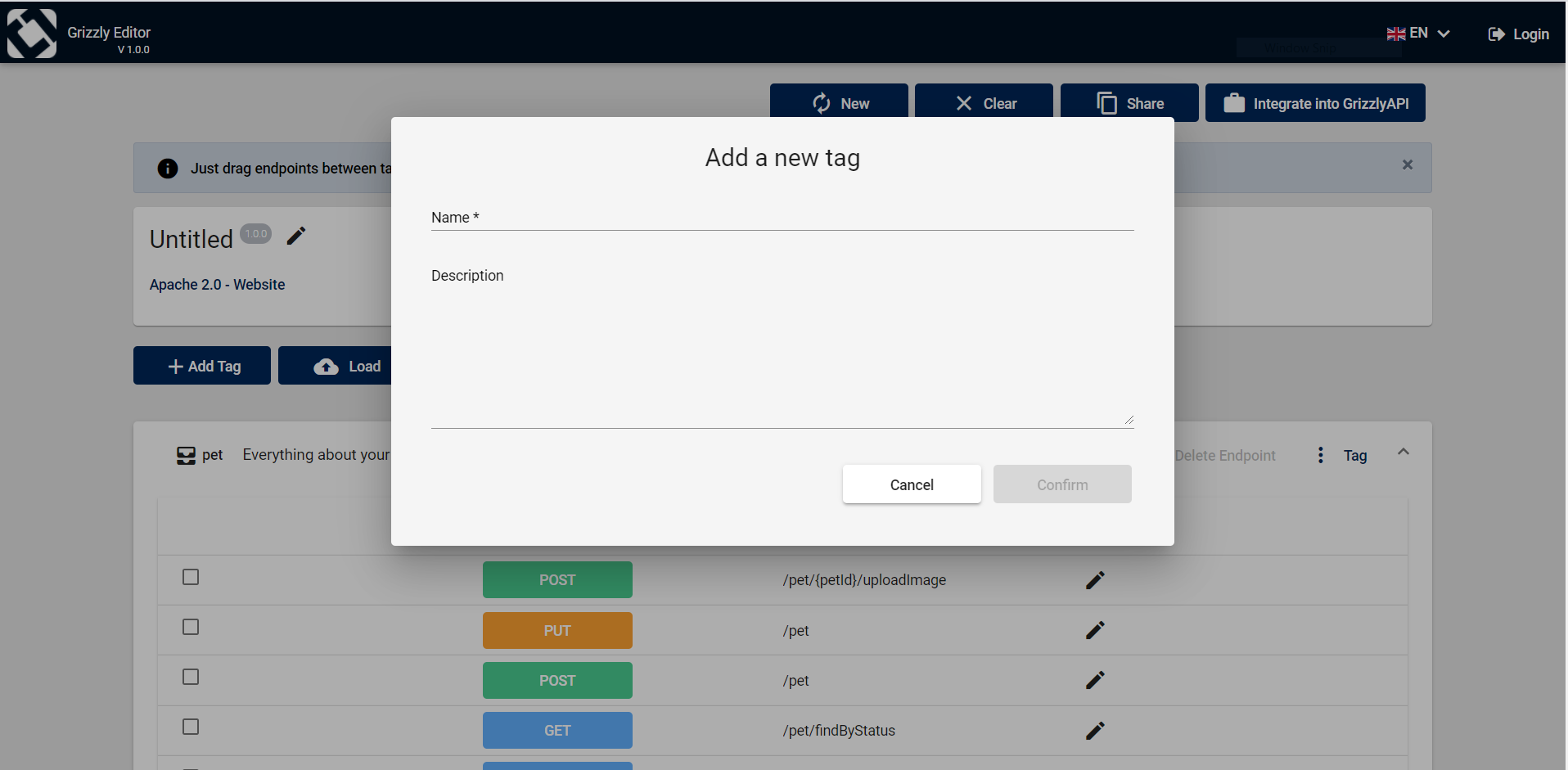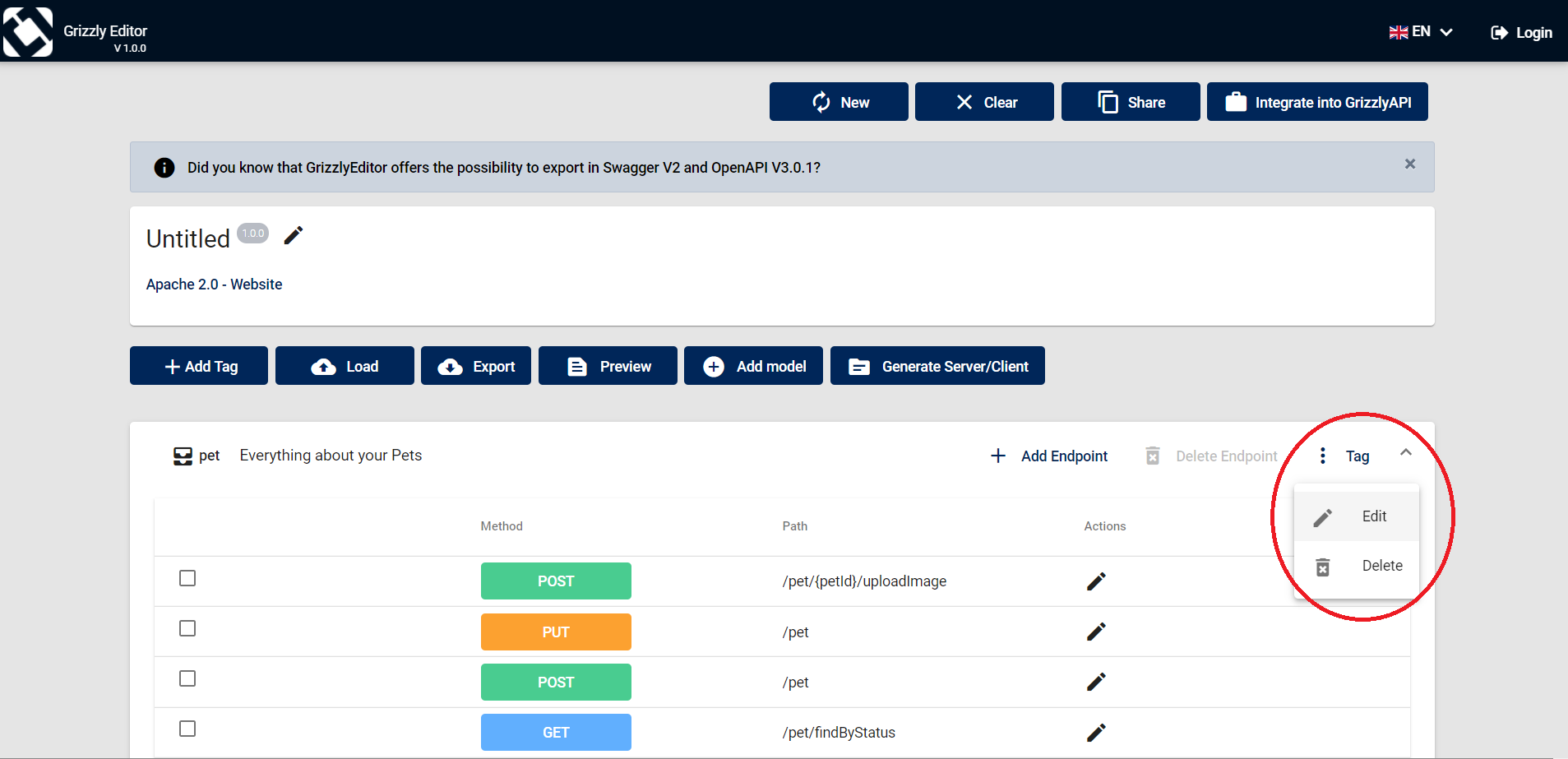Manage your project
You can edit you project details by changing its name, version or description.
You can also insert the contact information such as the contact name, URL and email address.
Finally, you can add the license and the terms of service to your swagger.
You can add tags to your swagger by clicking on the Add Tag Button.
Only the name is required to create a tag. You can also add a description to explain the purpose of this endpoint group.
You can also edit or delete a tag. By clicking on the dropdown menu, you can select the action that you want to perform.
Deleting a tag will automatically delete all its endpoints.