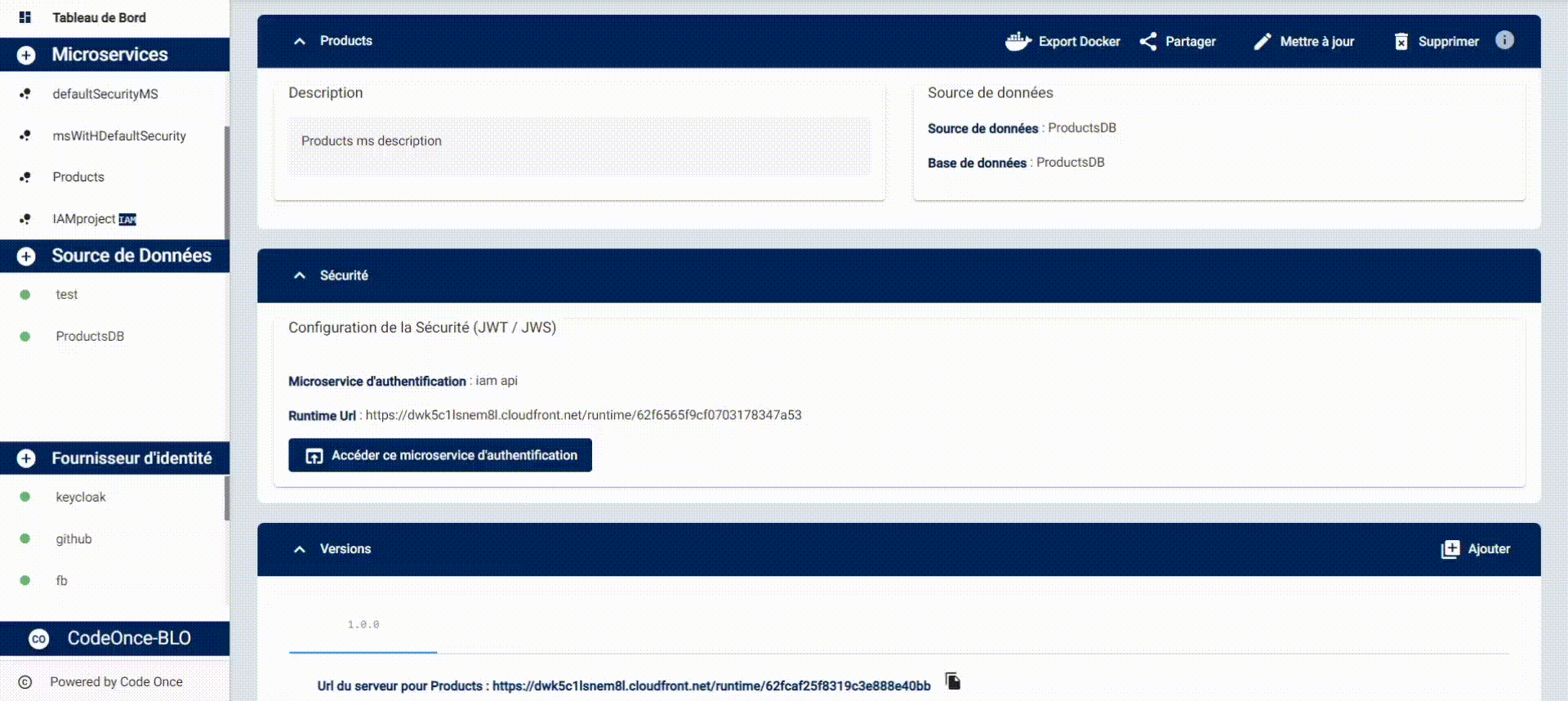Edit Microservice
To edit the microservice, click on the Edit button.
In case of working with a project with IAM API, a modal will be displayed with 3 steps.
Step 1 : You can update the title and the microservice description.
Step 2 : You can update the identity provider linked to it.
Step 3 : You can update the git credentials linked to it.
Click on the Confirm Button to save.
In case of working with a project with Microservice API or Markup API without security, a modal will be displayed with 3 steps.
Step 1 : You can update the title and the microservice description.
Step 2 : You can update the the datasource and the database linked to it.
Step 3 : You can update the git credentials linked to it.
Click on the Confirm Button to save.
In case of working with a project with Microservice API or Markup API with security, a modal will be displayed with 4 steps.
Step 1 : You can update the title and the microservice description.
Step 2 : You can update the the datasource and the database linked to it.
Step 3 : You can update the security configuration linked to it.
Step 4 : You can update the git credentials linked to it.
Click on the Confirm Button to save.